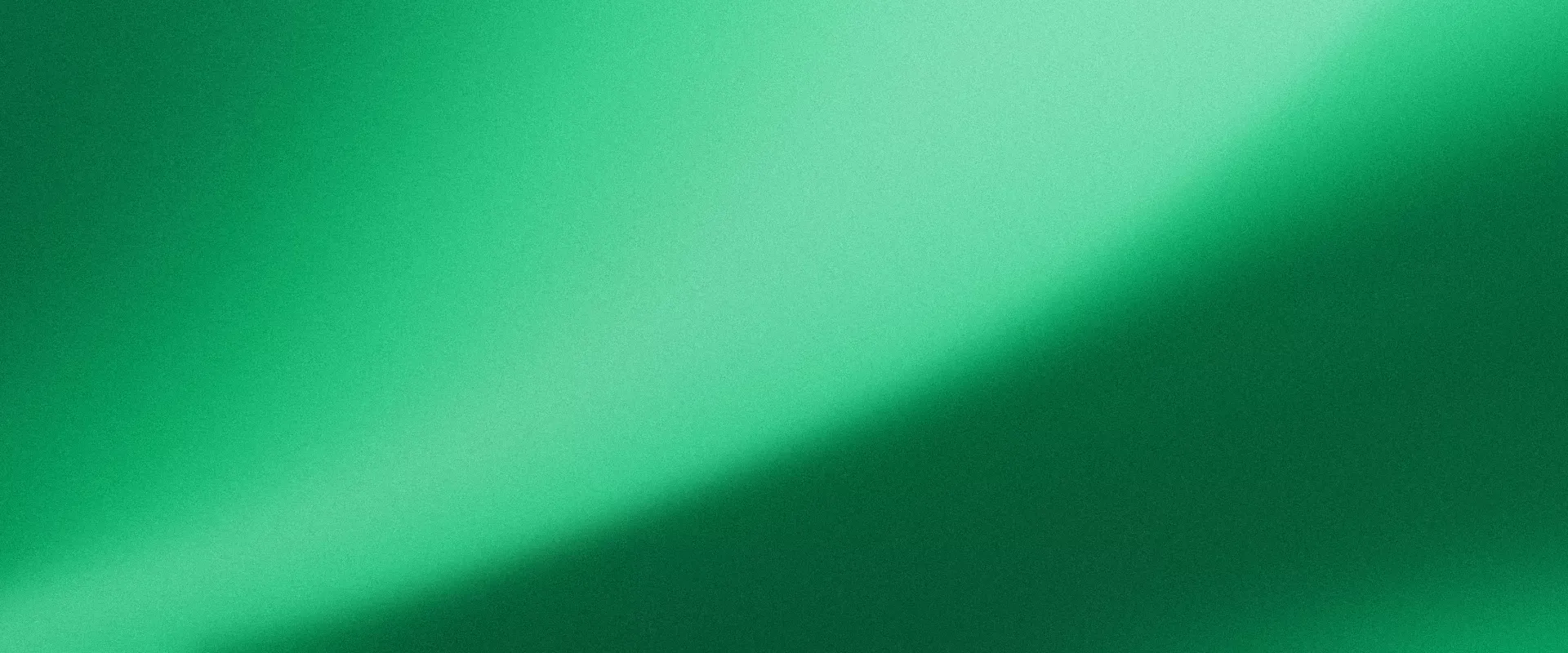
An Appypie account is required to use this integration.
Spend less time communicating with AppyPie connect and ClickSend.
If you're spending a lot of time communicating with your customers, automate the process with ClickSend SMS and AppyPie connect. Automate tasks like adding new contacts to your CRM when receiving text messages. Explore SMS marketing to expand your outreach. With just a few clicks, save time and enhance your business workflow with Appypie and ClickSend. Efficient communication is key to keeping customers and team members happy.
Make ClickSend work for your business by setting up custom triggers and actions. So you can spend more time on the work that matters.
What you can do with
Appypie + ClickSend
Send SMS messages
Send a text message to a specific number. Perfect for one-on-one conversations, automatic reminders and more.
Send MMS messages
Send an MMS with an image file to a mobile number. For when you need to show, not just tell.
Bulk messaging
Send bulk SMS or MMS to the contact lists stored in your ClickSend account. Reach up to 20,000 contacts at once.
Manage contacts
Easily manage your contacts and contact lists, without logging into your ClickSend account.
Two-way messaging
Enable two-way SMS messaging for customer conversations and customer support. Keep the texts flowing.

Plug and play with a free account
Want to hook ClickSend up to your top tools? Get started with a free ClickSend account. It only takes a few minutes to set up.
