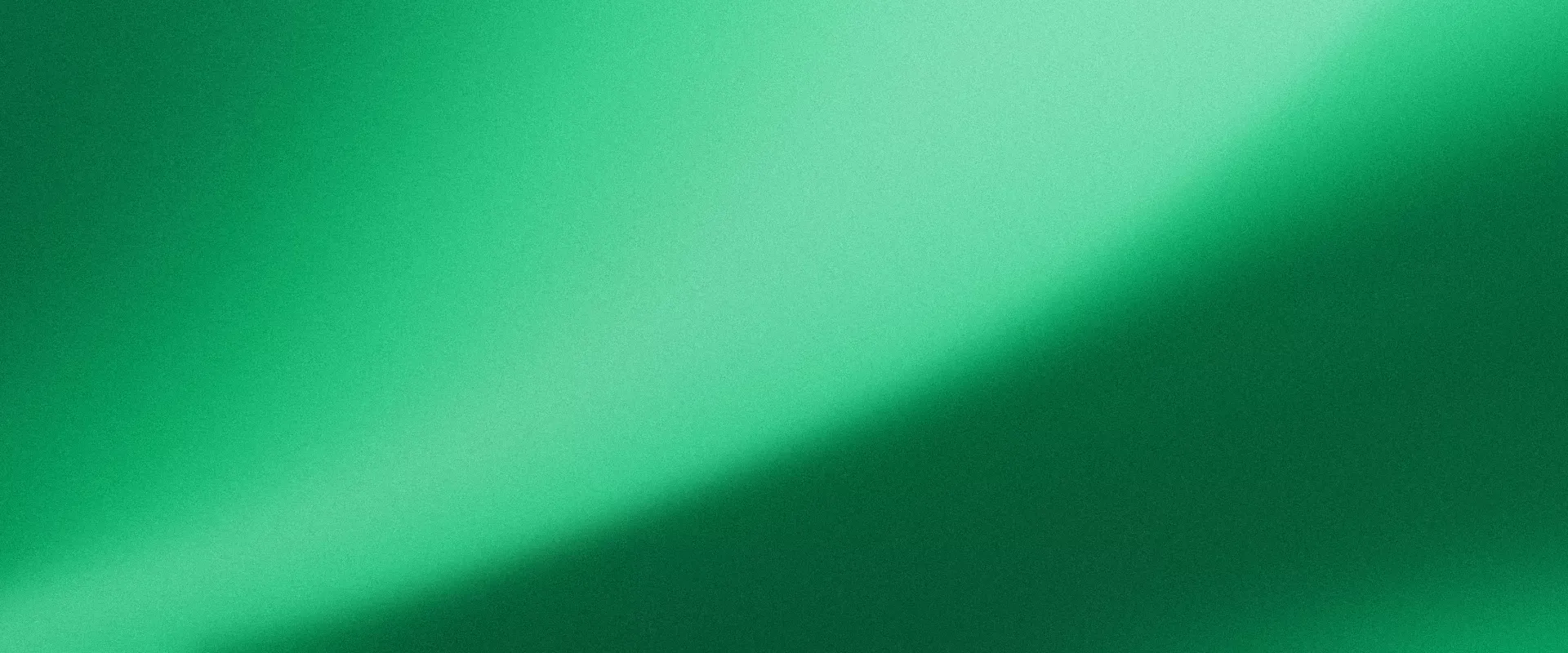
Learn about the ADSelfService Plus + ClickSend integration
Send SMS with ManageEngine ADSelfService Plus.
What you can do with
ADSelfService Plus + ClickSend

Plug and play with a free account
Want to hook ClickSend up to your top tools? Get started with a free ClickSend account. It only takes a few minutes to set up.
