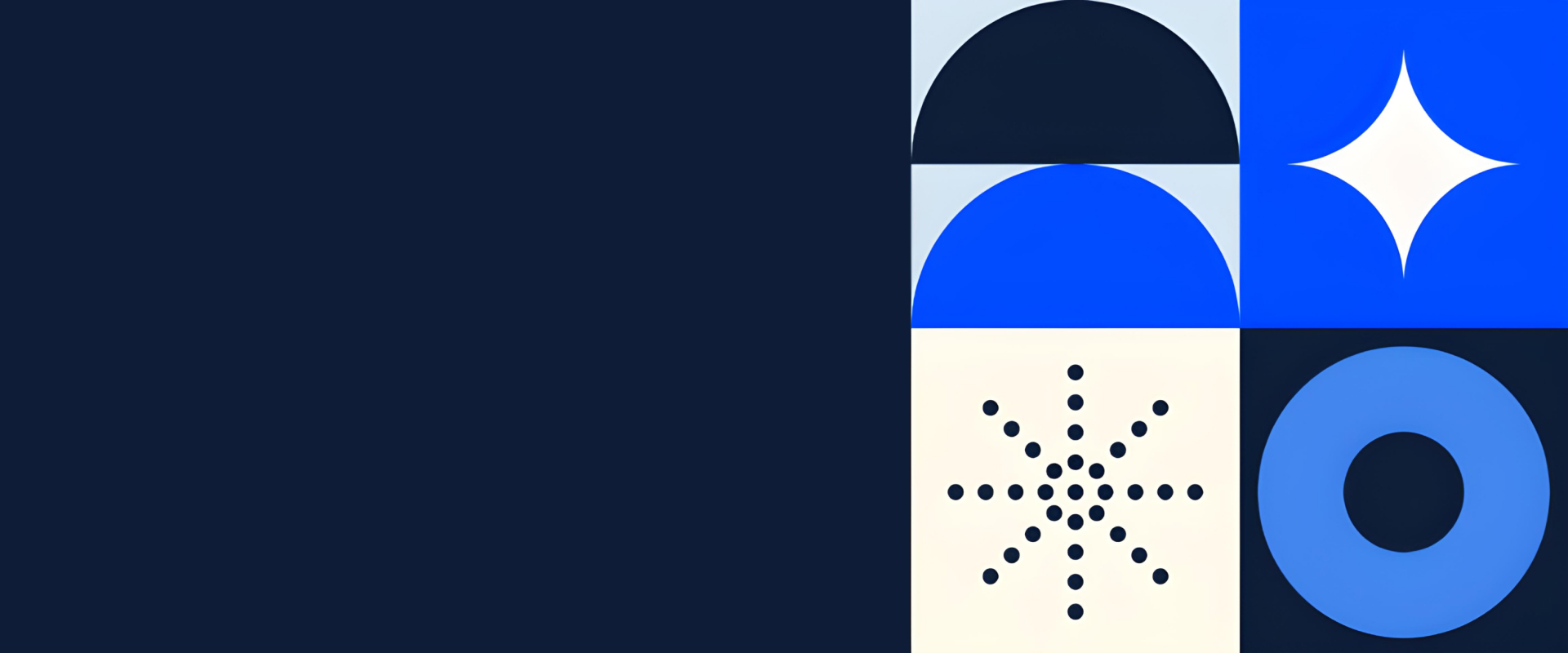

ActiveCampaign
CRM + SalesAn ActiveCampaign account is required to use this integration.
Power up your ActiveCampaign account with SMS & MMS
Set up automated SMS & MMS with ActiveCampaign and ClickSend. You can send, schedule, automate texts and trigger actions from inbound messages. Use the ClickSend SMS & MMS integration to build automated SMS reminders, notifications, abandoned cart nudges and more. You can also send bulk SMS campaigns or one-off messages, right from your Active Campaign dashboard. Plus, you can use the ClickSend Inbound SMS app to set up triggers based on your customer's actions and set up automatic replies to inbound messages. Want to send images via text? You can do that too via the MMS feature in this integration.
We’ve created 15+ pre-built recipes and triggers for common text messaging automations. It’s simple to add SMS & MMS to your ActiveCampaign account via our native ClickSend integration. Get the two tools connected in just a few minutes.
You can send SMS & MMS via your own mobile numbers, purchased and dedicated numbers, shared numbers and alpha tags. ClickSend can also be integrated with ActiveCampaign via Zapier, Apiway, Make and Microsoft Power Automate.
What you can do with
ActiveCampaign + ClickSend
Send SMS messages
Send a text message to a specific number. Perfect for one-on-one conversations, automatic reminders and more.
Send MMS messages
Send an MMS with an image file to a mobile number. For when you need to show, not just tell.
Bulk messaging
Send bulk SMS or MMS to the contact lists stored in your ClickSend account. Reach up to 20,000 contacts at once.
Ready-to-use templates for ActiveCampaign

Plug and play with a free account
Want to hook ClickSend up to your top tools? Get started with a free ClickSend account. It only takes a few minutes to set up.