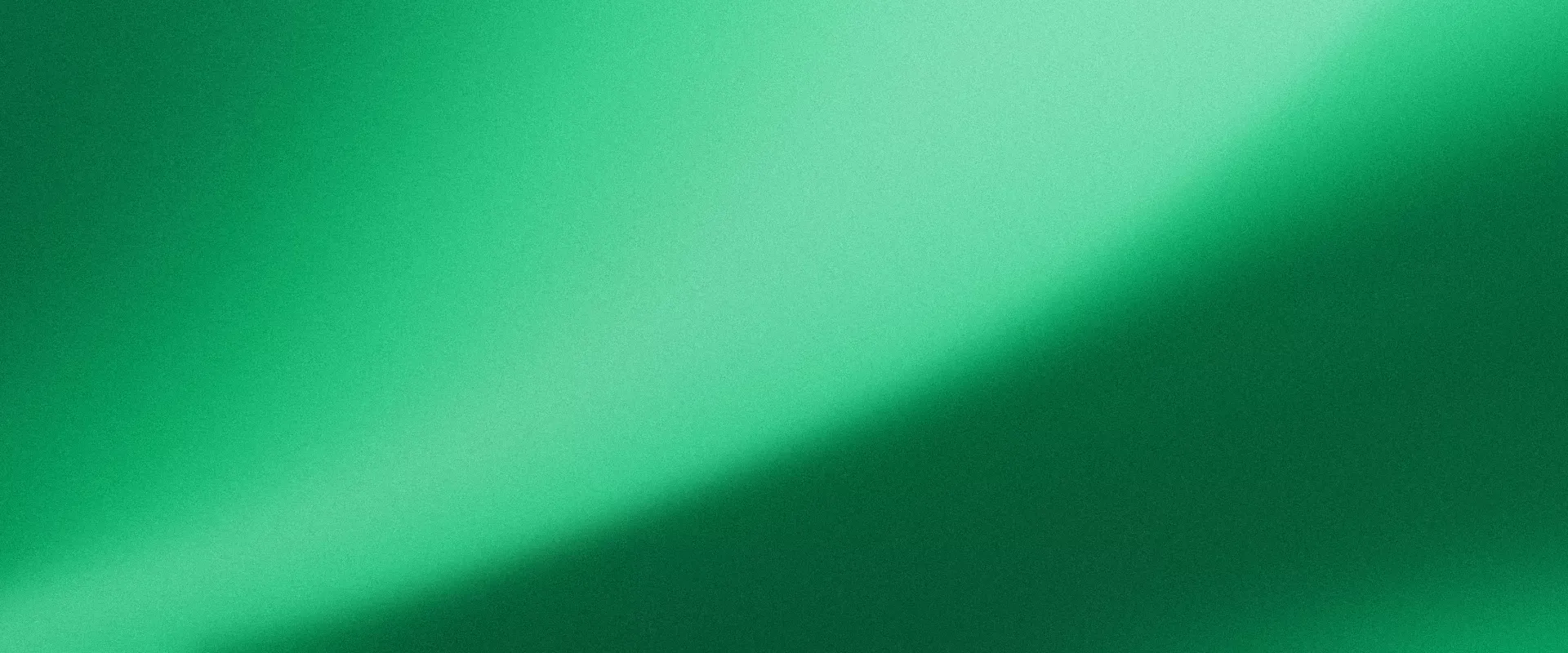

Power BI
Data ManagementManage your SMS data with Power BI and ClickSend.
If you’re already using SMS with our Microsoft Power Automate plugin, this integration can help you pull out and analyse your data. Power BI works with a range of other popular SMS plugins too, such as Google Sheets.
You can track your progress and speed up reporting by creating interactive insights. Retrieve your SMS history to check delivery and show campaign scope and impact. Pull data on SMS spend, account usage and pricing for easy end of month reporting. And export SMS contact lists for easy compliance.
What you can do with
Power BI + ClickSend
Resources

Plug and play with a free account
Want to hook ClickSend up to your top tools? Get started with a free ClickSend account. It only takes a few minutes to set up.